A USEFUL GUIDE FOR ALL USERS:
Here are some tips for those who are already familiar with our RADIUS products and also an introduction to some of our most talked about products. We hope you find these helpful. If you have any further questions or would like us to provide you with more information do please feel free to contact us at info@radiuswindsields.jp or DM us to our INSTAGRAM
THANK YOU!

1. XLR Holder for RAD-1 & RAD-2
(a) About
(b) How do you remove the XLR holder?
2.Boom Adaptor for RAD-1 & RAD-2
(a) The Sockets
(b) Cable Posts
(c) Boom to handheld
4. Hoops
(a) Basic information
(b) Which hoops should I use?
(c) Which direction should the hoops be facing?
5. Mic Clips & Safety 'H' Strap
(a) Types of Mic Clips and their use.
(i) Unicersal Mic Clips
(ii) MKH Mic Clips
(iii) RAD Mic Clips
(iv) MS Mic Clips
(b) What is 'H' Strap?
(a) What it is used for?
(b) Difference in the Mic Clips.
RAD-1 & 2 : Boom Shock Mount
RAD-3 : Handle Shock Mount
TUTORIAL VIDEOS
RECOMMENDED SET UP with RAD Shock Mount
Now you can watch the tutorial videos with Japanese subtitles
1. XLR HOLDER FOR RAD-1 & RAD-2
(a). About
The XLR holder is intergrated onto the boom adaptor.
When the mount is not fitted to a pole or stand, the XLR Connector can rotate 360 degrees around the boom adaptor and will click as it does. You may have to use a little bit of a force but it won't break!
Once it is screwed into 3/8" female thread, the XLR holder is tightened and won't move.
When you first receive the mount you may notice that the XLR holder on the boom adaptor is slightly wobbly or have some movements - this is normal and it is designed to do so on purpose to allow it to rotate.
(b). How to remove the XLR holder
Please have a look at the brasss 3/8" female thread. You will see three lines in the plastic on the boo adaptor. Next to this the release latch with a small flat-headed screwdriver whilst pulling the release latch.
Push the release latch with a small flat-headed screwdriver whilst pulling the XLR holder away from the boom adaptor to remove.

2. BOOM ADAPTOR FOR RAD-1 & RAD-2
The boom adaptor has a standard 3/8" UNC brass, with a 20mm depth.
The UNC female thread will accept all boom poles with either 3/8" UNC.
With the pivot knob that screws in the boom adaptor you can adjust the tilt of the mic. Once the knob is tightened it will stay in that exact position.
3. THE MOUNT

(a). Sockets
The top surface of the mount has three sockets foe receving the hoops.
The mount will come with hoops spaced at the end sockets - 40mm spacing between the hoops.
The hoops can be positioned at 20mm centres, either from the front or rear of the mount, by moving one of the hoops to the centre socket.
(b). Cable posts
The mount has been designed to provide a twisted pathfor cables from 2.5mm to 6.0mm diameter.
The central peg features a press in slot for 3.0 mm cables, and the others act like miniature cleats to secure the cable.


(c). Boom to Handheld
By unscrewing the pivot knob fully you can remove the boom adaptor then screw on the Pistol Grip Handle (seperately sold, but if you buy the Mini-ALTO 250, 280 or 300 full-set, the Pistol Grip Handle is included in the set!).
The Pistol Grip Handle is also designed so that you can screw it on your boom!
4. HOOPS
(a). Basic Information
For each version of the RAD mounts, three pairs of hoops are supplied.
SOFT: Light Blue (62D)
STANDARD: Black (72D)
EXTRA FIRM: Dark Blue (82D)
These hoops are SUPER strong and come with imbeded memory so however much you bend them, they will bounce back into their original shape. You never have to worry that the hooops will break or become mishaped when changing the hoops around. Click here to see how stretch and strong our hoops are!
FROM RAD-! to RAD-2: If you already own a RAD-1 you can simply swap the thinner hoops that come with your RAD-1 to thicker hoops and just like magic your RAD-1 will turn into RAD-2. RAD-1 hoops are exccellent when using Sennhiser MKH50.

(b) Which hoops should I use?
-
The STANDARD hoops comes fitted onto the RADs.
-
The SOFT hoops provide a softer, more flexible isolation. The soft hoops tend to provide more handling noise reduction for lighter, compact microphones.
-
For heavier mics usually, STANDARD and EXTRA FIRM hoops work well - either in pairs or combination set.
-
For MS set-up: we recommend you set-up your mount with a pair of STANDARD hoops.
-
We strongly encourge you to watch the tutorial videos to get the best out of your RAD shock mounts some of which are listed above. If you would like us to make any tutorial videos for any particular mics, let us know!
Examples:
-
Sennhiser MKH 50 - when using RAD-2, to achieve the best isolation we recommend the set of SOFT hoops. If you are using foams or fur windcovers we recomment you use the STANDARD hoops. For a tutorial guide using RAD-1 click here.
-
Sennhiser MKH 416 and MKH 8018 - please see below.
We strongly encourage you to experiment with the hoops either with the same hardness front and rear or mixed hardness fro and era to find which cobmination works best with your mic and do please share your experience with us and other sound recordists!


(c). Hoop set-up
Generally speaking he first two hoop set-ups are recommended.

Recommended set-up

Recommended set-up

ONLY for light mic set-up*
*see Tim White's review for more information
For super heavy mics such as MKH 8070 we receommend the following set-up: on the right is set up with EXTRA FIRM hoops curved awat from each other and a STANDARD hoop positioned in the same direction as the front hoop.

前部と後部に同じ硬度のフープを使用するか、前部と後部に異なる硬度のフープを組み合わせて、ご使用のマイクに最適な組み合わせを実際に試して見つけることをお勧めいたします。また、ご使用の感想を弊社および他の録音技術者にもお聞かせください。
5.MIC CLIPS & SAFETY 'H' STRAPS

(a) Different mic clips
(1) Universal Mic Clips
(2) MKH50 Mic Clips
(3) RAD Mic Clips
(4) MS Mic Clips
(b) Mic compatability
(1) Universal Mic Clips
Fits almost all mic sizes
-
19~25mm diameter mics included slab-soded MKH range.
-
23~25mm diameter mics - squeeze the sides of the hoops to give more space underneath the clip to insert the mic.
(2) MKH50 Mic Clips
-
Sennhiser MHK50
-
You can use these mic clips with out without the safety 'H' strap. For more information on the 'H' strap please see below.
.jpeg)


(3) RAD mic clips
No soft rubber coating. No safety strap needed. Fits all hoops. Sold seperately.
Comes in 3 sizes:
(i)19-20mm mic clips
Firs: 19-20mm mic micropones like DPA 4018C, LOM BasicUcho, Sennheiser MKH 8050, Sennheiser 8060 and Deity S-Mic 2
(ii) 12.5mm mic clips
Fits: 12.5-14.5mm microphones like the LOM Uši Pro and Core Sound TetraMic 1st Order Ambisonic.
(iii) 8mm mic clips
Fits mic clips for microphones with Lemo or MZL cables
These mic clips are particularly useful as an alternative to the Universal Mic Clips if:
-
you prefer to simply clip in the microphones;
-
you want to use it as part of the set up to prevent heavy micophones from sagging.

(4) MS Mic Clips
The long awaited MS Mic Clips are very close to being availble for everyone!
There will be MS clips for:
-
19mm for Sennhiser 8000 series mics;
-
20mm for Schoeps mics.
These MS Mic Clips are designed with a vertica alignment adjustment system. This allows the mics to be perfectly verticle but only has 2.5mm gap between the two mics.
We will be uploading some images and videos once we receive the demos at the end of June!
(c) Screws
The Mic Clips are attached to the top of the hoops using M3 screws:
RAD-1: 8mm
RAD-2 & RAD-3 :12mm
The Mic Clips can be taken off and put on different hoops.

(d) The safety 'H' strap
The safety 'H' strap can be used or taken off during use. Please do not worry - your mic will not slip off during use!
The primary function of the safety 'H' strap is to secure the mic when not in use and prevent it jumping out of the clips whilst in transit.
The safety 'H' strap can also be used to tighten the clip back to its original shape when mic is removed. This is useful if you often switch between larger diameter mic and smaller diameter mic.
As with the hoops, our mic clips are imbeded with memories so however much the mic clips are stretched out, with the use of the safety 'H' strap, the mic clips will bouncce back into the original shape.
DON'T FORGET: 'H' straps are useful to secure the XLR cable when using Mini-ALTO.
6. FIELD EDITION
(a) What is it?
The RAD-2 Field Edition Shock Mounts are designed for use with small condenser microphones used on stands or other mounts for field recording.
The Field Edition mounts are made from virtually indestructible material.
It provides exceptional isolation from movement and other vibrations.

(b) What is included
-
3 sizes of mic clips:
-
a pair of 19-21mm clips;
-
a pair of 12.5-14.5mm clips; and
-
an individual 8mm (for Lemo or MZL connectors).
-
-
3 pairs of suspension hoops with different levels of firmness:
-
standard;
-
soft; and
-
extra soft.
-
-
The suspension hoops can be spaced at 25mm or 15mm apart on the mounting bracket. The bracket also has a cable retention clip at the base and an optional one that can be mounted on the top. The mount has a 3/8 female threaded base.

THE MINI-ALTO
(a) Mini-ALTO 115
(b) Mini-ALTO 180
(c) Mini-ALTO 210
(d) Mini-ALTO 250
(e) Mini-ALTO 280
(f) Mini-ALTO 300
2.What items are included in the kits
(a) Mini-ALTO 115, 180 & 210 full kit
(b) Mini-ALTO 250, 280 & 300 full kit
(c) Mini-ALTO Add-on kit
(a) What is it?
(b) For those who already own RAD Shock Mounts
(a) What is Cable Gland for?
(b) What is the best way to set-up my cable?
(a) How to easity separate the pods.
(b) Replaceable & Interchageable.
(a) Grrey or Black fur cover?
(b) Easy way to put the fur windcover on you Mini-ALTO
Mic Compatability List by Brand
REVIEWS & TUTORIALS
Mini-ALTO review and tips by Tim White
Mini-ALTO review by Roland Harris

1. SPECIFICATIONS
COMPATABILITY LIST - BY BRAND
Nimbus options are also included for your reference

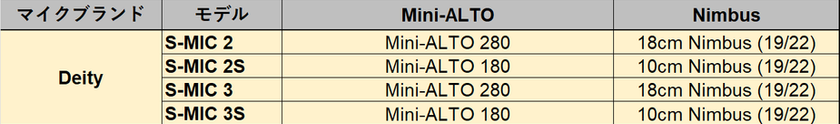











2. WHAT ITEMS ARE INCLUDED THE KITS
(a) Mini-ALTO 115, 180 & 210 full kit
RAD-2 Shock Mount fitted with:
(a) Standard Hoops (black);
(b) Universal Mic Clips;
(c) Smiley Face Adaptor; and
(d) Cable Gland.
1.Front & Rear Pods
2. RAD-2 with three more pairs of hoops:
(a) Extra Soft (dark green);
(b) Soft (light blue); and
(c) Extra firm (dark blue).
3. Fur Windcover (black or grey)
4. 2x Cable Straps (1x short: 1x long)
5. Smiley Face Adaptor
6. Windshield Stowage Holder with Carabiner
7. With or without 9" 3-pin XLR Cable (optional)
8. Travel Safety Strap
9. Spare Cable Gland
10. 1x Allen Key
11. 4x M3x12mm screws
Mini-ALTO 180: Also comes with a pair of MKH 50 Mic Clips

.jpg)
EXTRA SOFT: 55D
.png)
.png)
SOFT: 62D

STANDARD: 62D
EXTRA FIRM: 82D

(b) Mini-ALTO 250, 280 & 300 full kit
As well as those items listed above you will have:
1. Pistol Grip Handle
Giving you the option for handheld recording.
Pistol Grip Handle can also be purchased seperately here.
(c) Mini-ALTO Add-ons
1. Front & Rear Pods
2. Fur Windcover (black or grey)
3. Windshield Stowage Holder with Carabiner
4. Travel Safety Strap
5.Smiley Face Adaptor
6. Cable Gland
7. 1x Allen Key
8.4x M3x12mm screws

3. SMILEY FACE ADAPTOR
%2C%20Black%20Fur%209.jpg)
(a). What is it?
It is an adaptor that is held in place to the existing RAD mount with 3x screws (M3x12mm).
Please ensure that the centre screw is ALWAYS properly secured to the RAD mount.
The outer holes are for RAD hoops & the RAD mount.
(b). For customers who already own RAD mounts
STEP 1: Remove the two screw holding the RAD mount hoops.
STEP 2: Fit the Smiley Face Adaptor with the central screw inot the RAD mount bracket.
STEP 3: Re-secure the RAD hoops on the front & rear holes.
COMPLETE!


RAD mount socket without the Smiley Face Adaptor

The arrows on the Smiley Face Adaptor and the RAD mount socket DO NOT need to be facing the same direction.
It makes no difference to performance - it is purely about achieving the rigt balance to suit your work style.
4. CABLE GLAND/ CABLE SET-UP
Please note that cable glad has been updated
(a). What it is for?
The cable exist for the Mini-ALTOs are designed for cables up to 6.0mm in diameter.
The Cable Gland allows cables up to 3.5mm diameter to be secured into the Mini-ALTO's cable exist and create a seal.


So, if you are using a thicker cable, there is no need for the Cable Gland!

(b). Cable set-up
There are a number of ways to set-up your cable so do feel free to test various ways but do please refer this guide as recommendations/ starting point.
(i) Through the back hoop
For Mini-ALTO cable set-up, the cable goes through the back hoop. NOT outside. See images below for reference.

Mini-ALTO cable set-up

Cable set-up WITHOUT the use of Mini-ALTO
(ii) Cable set-up for light mics
Here is one of the ways to set up your cable using a cable strap. This set-up should give you the least handling noise for light/small mics.

STEP 1: use a flat head screw driver and pull through the short cable strap through as above.

STEP 4: fold over the right hand side of the cable strap to secure the cable strap & the cable to the Smiley Face Adaptor.

STEP 2: pull the cable through the hoop and on top of the cable strap as above.

COMPLETE: side view

STEP 3: fold over the left hand side of the cable strap over the button to secure the cable to the cable strap.

COMPLETE: rear view
(ii) Cable set-up for heavy mics
For large/heavy mics we recommend the following cable set up.
Secure the cable with the H strap of the rear mic clip.



5.THE MINI-ALTO PODS
(a). Did you know?
(i) The pods are attached together with a very strong magnetic system. The easiest way to seperate the front pod from the rear pod is to hold each side of the pods and seperate them as if you were breaking an egg.


Rear view

Front view
You should always be able to see the blue dots ("blue cheeses") facing towards you when you are using your Mini-ALTO.
(b). Unique characteristics
(i) Magnetic - allows you to change your pods in a matter of seconds.
(ii) Replaceable
Have you ever had to wait for 4 months for just one replacement part? Or had to buy repurchase the whole system becuase replacement parts are no longer available?
NO MORE! Every part of the Mini-ALTO (including the RAD-2 Shock Mount) is replaceable and available for purchase online.*
*The .jp online store is being updated all the time. If you cannot find the parts you need at our Radius Japan online store, check out the Radius HQ online store and let us know by emailing the parts or products you need here.
(iii) Interchangeable
If you just need is a different length Front Pod or Rear Pod - all sizes are availble to purchase seperately online.
(iii) The plastic and the woven materials of the pods have been intergrated into one material through a special process - ultrasonic welding. This means that the Radius pods are extremely supple, resilient and durable.
6.FUR WINDCOVER
(a) About
All fur windcovers by Radius are hand made usinga high quality Japanese patented synthetic fur.
The standard options are GREY or BLACK.
For CUSTOM coloured fur, please contact us for sample cut-outs. For reference, we have already made custom fur windcovers in DARK GREEN, WHITE, DARK BROWN to name a few.




(b) Grey or Black Windcover?
GREY fur comes with longer hair but because of the "eletrocuted" hair on the BLACK fur, they both provide great quality wind protection.
It should be noted that BLACK fur provides around 5 to 8 DB less wind protection on the low end than the GREY fur.
If you are going to be recording in high winds then we recommend you go for the GREY fur.
(c) Easy method to put the fur windcover over your Mini-ALTO
(i) Take your fur windcover out of the bag and straighten it out.
(ii) Slip on the windcover over the front pod all the way up to the ridge.
(iii) Lift the windcover slightly so it does not get hooked on the ridge.
(iv) Put the windcover over the rear pod. (some of you find it easier if you press the rear pod against your chest slightly whilst you are putting the windcover over the rear pod).
(v) Button up the windcover for full coverage!

7.WINDSHIELD STOWAGE HOLDER & CARABINER
(a). What it is for?
When the 2-part basket is not in use, the Windshield Sotwage Holder can be used to connect bot sides togeter magnetically.
The basket can then be clipped to a D-ring on a harness or wherever you like for an easy access.



Image by: Rarefindssound

OTHER RADIUS PRODUCTS
We offer a wide range of products. Here is a guide and information for some of our most popular products. For a full range of prodcuts please contact info@radiuswindshields.jp
(a) What it is best for?
(b) Why choose Radius Nimbus?
(c) Black or Grey?
2.Foams
(a) Introduction to the Mushroom Series
(a) Retrospective design
(b) ALWAYS available
(c) High quality replacement fur covers for Radius and other brands

1. NIMBUS WINDSHIELDS SERIES
The Nimbus slip-on system windscreen is available in various sizes to accommodate shotgun, small condenser and broadcast on-camera mounted microphones.
(a) What is it?
(i) The Nimbus is a slide-on windscreen made in many sizes to fit shotgun, small condenser and broadcast camera-mounted microphones.
(ii) It is designed to reduce up to 25dB of wind noise generated from light to moderate winds, whilst maintaining high frequency audio clarity.
(iii) The specially designed rubber end caps are made in two diameters to fit snugly around 19-22mm and 24-25mm microphones, preventing wind from entering behind the capsule.
(iv) The Nimbus comes in a wide range of length including, 5cm, 7cm, 10cm, 15cm, 18cm, 27cm, 41cm and 48cm. For the full list and specs please contact us at info@radiuswindshields.jp

(b) Why choose Radius Nimbus?
(i) It is the first slip-on style windscreens to incorporate small "pepper pot" hole openings on the rear end caps to provide fuller acoustic transparency for the microphone.
(ii) This unique feature diminishes polar pattern distortion and adds extra clarity when recording. Each Nimbus is made using a porous open cell foam internal core and is available in grey or black synthetic fur.
Here is an example of specs for 18cm Nimbus (24/25mm) frequently used with Sennhiser MKH 416

(c) Black or Grey fur?
(i) Both furs provide exceptional wind protection, however, fur length on the BLACK Nimbus is slightly longer thereby giving a litte more wind protection than GREY Nimbus.



2 . FOAMS
All the Radius foams are made in the United Kingdom using a semi-open cell material that is also resistant to UV and moisture. These are not the typical cheap mic foams that turn to dust in your fingers and fade away fast. We have a wide range of mic foams, all of which have silicon inner layer to stop slipping off the mic during use.
Introduction to the Mushroom Foams
(i) The mic has a thick circular end around the capsule and a thinner "stem" to provide more grip around the body of the mic. This design also allows for easily adding a fur wind cover over the foam.
(ii) Unique foam design give a a larger circle foam coverage around capsule with an extended foam stem for secure grip around mic body.


(iii) The Radius 5cm Mushroom Mic Foam (19/22) is a designed to fit small pencil condensor microphones when used with a RAD shock mount or other style mount.
(iv) MKH50 Mushroom Mic Foam (24/25) is a designed to fit the MKH50 and other 24-25mm diameter microphones when used with a RAD shock mount or other style mount.
If you require a full list of foams available by us pleae contact us at info@radiuswindshields.jp
3. REPLACEMENT PARTS
(a) Retrospective design
All Radius products are made retrospectively so you will never have to worry about having to purchase a whole new system for a new product.
Here are some examples:
(i) RAD-1 being able to change to RAD-2 by simply changing the RAD-2 hoops;
(ii) RAD-2 boom operator to RAD-3 handhled by simply swapping the XLR holder with a Pistol Gun Handle Grip.
(iii) Mini-ALTO blimps can be used with RAD shock mount series simply by attaching the Smiley Face Adaptor.
(a) Always availabe
(i) As with our customer service, replacement parts are always available for you to get hold of as and when you need them.
(ii) The restrospective design concept adopted by Radius means that there are all replacement parts are compatible with your exisitng and new Radius products.
No more waiting around for months on end for replacement parts or having to buy a brand new kit because the manufactured have run of replacement parts.
If you need any replacement parts that are not listed on the online store or would like a list of available parts and cost simply contact info@radiuswindshields.jp






